The Vet Visit report enables you to bring together, in a single report, all the animals that need to be seen. It's an aggregated report that's made up of one or more component fertility rule reports. When the Vet Visit report is run, all the component rule reports are run to produce a single report.
The Vet Visit report grid shows one record (row) for each brand number. If an animal matches the selection criteria for more than one of the component rule reports, then all the reasons for inclusion are shown in the Report Groups column.
To create the Vet Visit report, proceed as follows:
1.Use the Fertility Rule Reports to build one or more rule reports. Save each one with a meaningful name (see Fertility Rule Reports section of this document)
2.Navigate to the Quick Reports screen
3.Use the Previously Saved Reports drop down list to select the first report required for the vet list
4.Click Add/Remove to/from Vet List to add the report to the vet list. Notice that a “(V)” suffix is appended to the report name in the drop down list (see below). This "V" suffix will remain visible in the drop down list so that you know which Rule Reports are being used for the Vet Vist list
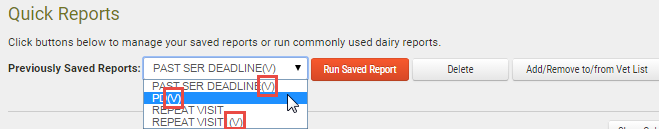
5.If required, repeat steps 4 and 5 to add further saved rule reports to the Vet List
6.Click the Vet Visit button to run the report
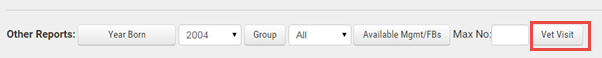
7.The report will be generated on screen, with further options for refinement (see below)
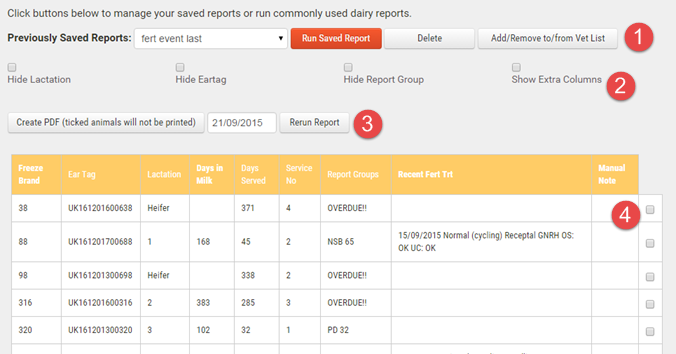
|
Rule reports can be removed or added to make up the Vet Visit Report. Select a report name from the Previously Saved Reports drop down list and click Add/Remove to/from Vet List, as required |
|
Check boxes to customise the report grid |
|
The report can be re-run for a future date by selecting a date from the date picker and clicking Rerun Report. This can be very useful for preparing a vet visit report for the week ahead |
|
Tick the box to exclude that row (brand) from the printable report |
8.Download the Vet Visit report for printing or emailing by clicking on the Create PDF button
The Vet Visit report can be run as often as required. The report can be modified in two ways:
1.By adding/removing component fertility rule reports
2.By defining new component rule reports for inclusion in the Vet Visit report
