To record the purchase of a single animal, perform the following steps. This will add the ID to the Herd Register in FarmWizard and give you the option to report the "On" movement to the Government database (BCMS/APHIS).
1.Hover your mouse pointer over the Herd Manager main menu and click on Add Animal under the Herd Manager sub-menu
2.A new data form will be loaded. Complete the mandatory data items (see below) and any optional data
3.If you want to report the "On" movement to BCMS or APHIS, tick the Record Movement box
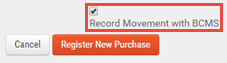
4.Check the details are correct and then click Register New Purchase to save the new animal ID.
Mandatory data items
•Ear Tag - this is the full government identity number
•Sex
•Breed
•Colour (Northern Ireland and Ireland)
•The source premises where the animal was purchased/collected. If the name of the required holding is not in the list, select "Other, enter value >" from the drop down list and type the name of the new source premises into the text box to the right
![]()
•Date of Birth
•Herd Join Date - the date of the "On" movement
Optional data items
•If you use management tags, enter this number in the Freeze Brand box
•If you are performance recording, enter the Purchase Weight and optionally, the Purchase Price
